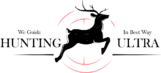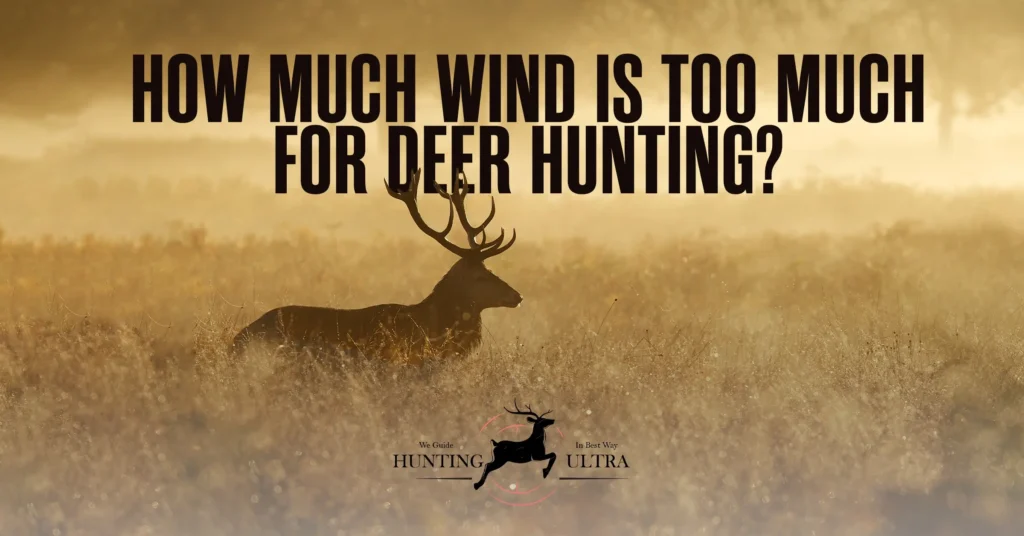Rangefinders are indispensable tools for hunters and golfers, simplifying the task of measuring distances with pinpoint accuracy. However, there’s a common hiccup that many users encounter – their rangefinders sometimes default to meters instead of yards. It can be frustrating, especially when you prefer one unit over the other. But fear not, learning how to change rangefinder from meters to yards is easier than you might think.
Understanding Laser Distance Meters
Before delving into the specifics of switching units, it’s essential to grasp the concept of laser distance meters. In these devices, 1 meter equates to approximately 1.094 yards. So, if your rangefinder reads 129 meters, simply multiply it by 1.094 to get 141 yards.
While it’s feasible to perform these calculations manually, it’s far more convenient to have your rangefinder set to your preferred unit. Fortunately, the process varies only slightly among different rangefinder models.
Why you would want to change your rangefinder from meters to yards?
If you are a golfer, you may want to change your rangefinder from meters to yards in order to gauge your shots. Most golf courses are designed and measured in yards, so it can be helpful to have your rangefinder calibrated to match that standard. Additionally, many professional tournaments are played in yards, so changing your rangefinder can help you better prepare for those events.
Of course, you don’t have to be a golfer to want to change your rangefinder from meters to yards – anyone who is interested in more accurate measurements will likely find this change beneficial. Whether you need more precise measurements for work or for another hobby, making the switch from meters to yards can give you the results you need.
How To Change Rangefinder From Meters To Yards? – Switching Units In Hunting Rangefinder
To help you navigate this process seamlessly, we’ve conducted extensive testing on various rangefinders and compiled a comprehensive guide on how to switch from meters to yards. Each manufacturer may have its unique approach, so look for your specific rangefinder model and follow the corresponding instructions.
Bushnell Rangefinders
Bushnell is a renowned name in the rangefinder market, offering a range of models to cater to different needs. Here’s how to switch units on some popular Bushnell models:
1. Bushnell Hybrid
These models come preset to measure distances in yards, but if your device displays meters and you’d like to switch it back to yards, follow these steps:
- Power off the rangefinder.
- Press and hold the Power/Fire button for approximately 7 seconds until you feel a vibration or “jolt.”
- You’ll notice ‘M’ (meters) blinking on the LCD.
- Continue holding the button until the unit switches to ‘Y’ (yards).
- Release the button.
Your Bushnell Hybrid rangefinder is now calibrated to measure distances in yards.
2. Bushnell Tour V4
Switching from meters to yards on the Bushnell Tour V4 is straightforward:
- Power on the device by pressing the Power/Fire button.
- Press and hold the Power/Fire button again to activate the rangefinder.
- After approximately 5 to 7 seconds, you’ll see the display prompting you to select between meters or yards.
- Choose your desired yards unit and release the Power/Fire button.
- The rangefinder will now measure distances in yards.
3. Bushnell Pro XE
The Bushnell Pro XE displays a unit indicator at the lower right corner of the screen. If it shows meters and you want to change it to yards, follow these steps:
- Locate the Mode button next to the Power/Fire button.
- Press and hold the Mode button.
- You’ll now see options to switch between meters and yards.
- Select your preference and confirm by pressing the Power/Fire button.
Your Bushnell Pro XE rangefinder will now display distances in yards.
Simmons Rangefinders
Changing the measurement units on Simmons rangefinders is quite similar to the process for Bushnell models:
- Start with the rangefinder powered off, then switch it on.
- Press and hold the ‘mode’ button.
- While holding the mode button for a minimum of 5 seconds, observe the cycle of measurement units.
- Choose your preferred unit.
- Confirm your choice by pressing the Power button.
- Release both buttons.
Your Simmons rangefinder is now set to measure distances in your chosen unit.
Callaway Rangefinders
Switching the unit on Callaway rangefinders is a straightforward process. Here’s how to do it for two popular models:
1. Callaway 200
- Press the Power button on top of the device to activate the crosshairs.
- Point the rangefinder at your target.
- Press the Power button again to access measuring unit options.
- Choose your desired unit.
2. Callaway 250
- Turn on your Callaway rangefinder.
- Press and hold the Power button for at least 5 seconds.
- Observe the current measuring unit (‘M’ for meters) on the screen.
- Select ‘Y’ for yards and release the Power button.
You should read about What is a laser rangefinder?
Troubleshooting Leupold Rangefinders
Sometimes, rangefinders may encounter issues. Here are some tips for DIY cleaning and maintenance:
- Use a soft brush to clean the lens from dust and debris.
- For water spots, fingerprints, or stubborn debris, use a soft cotton cloth with cleaning fluid.
- Adjust the focus by moving the eyepiece right and left until you hear a click confirming the change.
- Check and replace the batteries if your rangefinder stops working. Use high-quality CR2 batteries, inserting the negative terminal first.
What are the benefits of changing your rangefinder from meters to yards?
When you change your rangefinder from meters to yards, you’ll be able to more accurately gauge distances for your shots. This is especially helpful if you’re shooting in an area where there are trees or other obstacles that can make it difficult to estimate distance. In addition, changing your rangefinder to yards can help you plan your shots better since you’ll know exactly how far away each target is.
How changing your rangefinder can improve your game?
If you’re a serious golfer, then you know that having the right tools can make all the difference in your game. And one of the most important tools you have is your rangefinder.
Most rangefinders are preset to measure in meters. But if you’re playing on a course that uses yards, then you’ll need to change your rangefinder accordingly.
Changing your rangefinder from meters to yards is relatively simple and only takes a few seconds. But it can make a big difference in your game. Here’s why:
When you’re measuring in yards, you’ll be able to gauge the distance to the hole. This will help you choose the right club for your shot and make better decisions on the course.
In addition, many golf courses have yardage markers placed around the course. These can be very helpful when trying to estimate distances. But if your rangefinder is still set to meters, then these markers won’t be of much use to you.
So if you’re serious about improving your game, then take a few seconds to change your rangefinder over to yards before your next round. It could make all the difference in your score.
Mastering Distance Estimation Without a Rangefinder
While rangefinders are invaluable tools for precision distance measurement, they aren’t infallible and can encounter issues like battery depletion or malfunction. In such situations, it’s essential to have alternative techniques in your toolkit for accurate distance estimation.
1. Step Counting: Your Trusty Foot-Based Ruler
One of the simplest yet effective methods is step counting. By understanding the approximate length of your stride, you can measure distances quite accurately. On average, one step equals about one yard. So, if you take 50 steps, you’re likely covering around 50 yards. To convert this measurement into feet, simply multiply the number of steps by three.
2. Embrace 3D Target Ranges for Precision
For enthusiasts of shooting and archery, 3D target ranges offer a unique opportunity. These ranges are typically equipped with life-sized targets that are set at specific distances. Practicing your skills here not only hones your accuracy but also enhances your ability to gauge distances effectively, even without relying on a rangefinder.
3. Elevate Your Golf Game at Driving Ranges
Golfers seeking to sharpen their prowess on the green can make the most of driving ranges. These practice facilities are equipped with designated target areas, each marked with precise distances. Regular practice at driving ranges helps you develop an innate sense of how far you can drive the ball, reducing your reliance on a rangefinder during your rounds.
4. Strategic Distance Markers for Hunting Success
Hunters often find themselves in situations where quick, accurate distance assessment is critical. To simplify this process, consider using strategic distance markers. Begin by carefully counting your footsteps as you move through your hunting grounds. Then, place markers such as sticks or rocks at significant distances. This approach eliminates the need to recount your steps every time, ensuring your hunting experience is efficient and streamlined.
Conclusion
Rangefinders are versatile tools that allow you to switch between units for your convenience. Ensuring that your rangefinder is calibrated correctly is essential for accurate readings in both yards and meters. Protect your sensitive equipment with a rangefinder case to prevent damage and maintain accuracy. We hope this guide has helped you learn how to change rangefinder from meters to yards.
Important FAQs
Here are some important questions and answers related to changing meters to yards on your rangefinder:
How do you change from meters to yards on a Callaway 250 rangefinder?
To change from meters to yards on a Callaway 250 rangefinder, you need to first make sure that the rangefinder is on. Now, Press and hold the power button for at least 5 seconds. Once the rangefinder shows you the current unit. To change the units, select the desired unit and release the power button.
Can I switch units on any hunting rangefinder?
Most modern hunting rangefinders offer this feature, but it’s best to check your device’s manual to be sure.
Are there any rangefinders that switch units automatically?
Some advanced models have the capability to automatically switch between units based on your location, but these tend to be more expensive.
Can I use yards for archery and meters for rifle shooting?
Yes, most rangefinders allow you to switch units as needed, making them versatile for different hunting scenarios.
Do rangefinders measure in meters?
Yes, rangefinders can measure distances in both meters and yards. Many modern rangefinders offer the flexibility to switch between these two units based on the user’s preference or the region they are used in.
What is the difference between a range finder and a distance meter?
While the terms “rangefinder” and “distance meter” are often used interchangeably, there is a subtle difference:
A rangefinder is a device that measures the distance between the device and a target object, typically used in activities like hunting, golfing, or surveying. Rangefinders are often equipped with features specific to these activities, such as slope compensation for golfers.
A distance meter is a more general term for a device that measures distances but may not have the specialized features of a rangefinder. Distance meters can be used in various applications, including construction, architecture, and engineering, where precise measurements are required.
In everyday usage, the two terms are often used interchangeably because they share the primary function of measuring distances.
How do you measure rangefinder distance?
Measuring distance with a rangefinder is a straightforward process:
1. Turn on the Rangefinder: Power on your rangefinder device.
2. Aim at the Target: Look through the rangefinder’s viewfinder and aim it at the target object you want to measure the distance to.
3. Press the Button: Most rangefinders have a dedicated button (often labeled “Measure” or “Fire”) that you need to press. This will emit a laser beam towards the target.
4. Receive the Reading: The rangefinder will calculate the time it takes for the laser beam to travel to the target and back. It will then display the distance measurement on the screen, typically in meters or yards, depending on your settings.
5. Read and Record: Take note of the displayed distance measurement for your reference.
Keep in mind that rangefinders are highly accurate, and some advanced models may also provide additional information, such as slope compensation or angle measurements, depending on their features.